Sign Up/Login Assistance
This patient portal is offered to assist you in reviewing, completing, and signing important documents for the Surgery Center, during Pre or Post Procedure. This Portal can be accessed through your Smartphone, Tablet, Laptop, or your Desktop computer. Please see brief documentation below in assisting you to sign up and Login.
Notification
You should have received a notification through text on your mobile and/or email to your email address. A link will take you to the login screen.
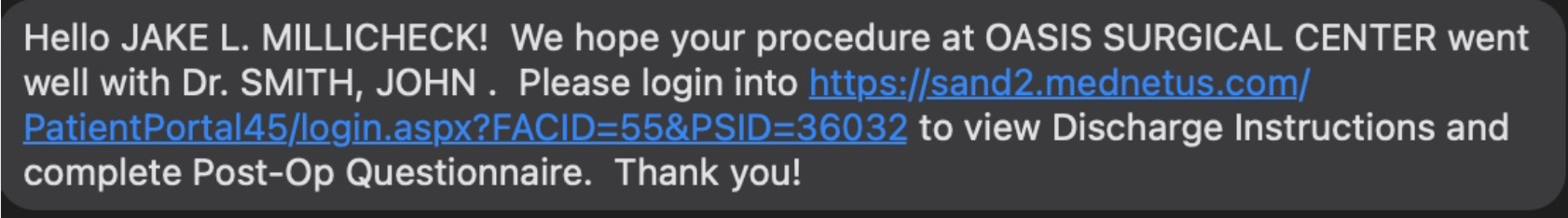
Sign Up
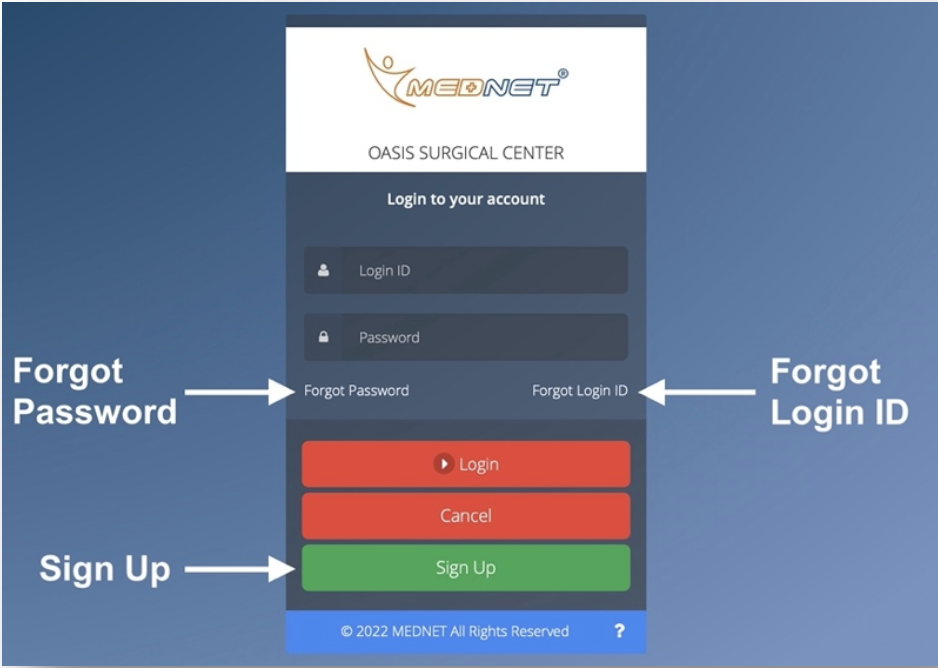 Following are the steps to Sign UP and Login:
Following are the steps to Sign UP and Login:
- Click the link on your notification
- Click on the “Sign Up” green button
- Enter your “Last Name” and nine digit “Mobile Number” including area code without dashes
- Click “Submit” and you will receive a One Time Password (OTP) as a text message and/or email
- Login using the One Time Password
- Create Login ID, Password, and Confirm Password. Password length should be at least 8 characters and must have at least one capital letter, at least one lower case letter, at least one of these special character !@#$%, and at least one number. If you forget Password or Login ID, click on the links, and follow the steps. System will then log you in.
Call your doctor’s office or the Surgery Center if you need further assistance. Thank you!





